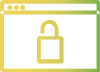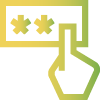Online Banking


Signing Up for First Citizens Online Banking is Easy
Customers who already have a valid deposit, investment, loan or credit card account with us, may register for Online Banking, and will be required to:
- Complete the First Citizens Online Banking Registration form
- Send us your signed print of the Interactive Banking Services Agreement and attach a copy of your Identification
You will be contacted by a Customer Service Representative to notify you when your registration is completed.
New customers to First Citizens bank are required to open an account before registering for Online Banking. You will be required to:
- Open a new account
- Choose the account you wish to open
- Complete all the required information
- Set your Online Access information
- Submit your application
Your request will be processed and you will be contacted by an Online Banking representative to visit the Branch most convenient to you, to complete the registration process. You will be automatically registered for our Online Banking service.
Features of Online Banking

View your accounts
View your First Citizens accounts inclusive of deposits, investments, credit cards, loans and mortgages

Pay your Credit Card and Make Third Party Payments
Pay your Credit Card – pay your First Citizens credit card, get real-time access to your funds and view your current balance via Real Time Available Balance
Third Party Payments – Make payments to over 30 institutions including other Banks, financial institutions, utilities and more

Transfer funds to friends and family
Transfer funds quickly between your First Citizens accounts and other local banks!

View, download and print your monthly eStatement
Easily view, download and print monthly statement(s) for your deposit account(s).

Send Secure Messages
Send secure messages with instructions to conduct transactions or to make queries

Apply for Products and Services
Apply for new products and services eg. Loans, credit cards, deposit account

Amend Personal Information
Self-update your email address and telephone number