First Citizens Electronic Statements (eStatement)
Easily view, download and print your monthly eStatement via First Citizens Online Banking for deposit and credit card accounts.

Easily view, download, save and print your monthly eStatement via First Citizens Online Banking for deposit and credit card accounts. eStatements are stored securely within Online Banking and offer a hassle-free experience to access at any time, from any device.
Understanding your Credit Card Statement terms
The Payment in Full amount represents the total required to pay your card. To avoid interest charges and/or fees if paying the card in full, this must be done by the Payment Due date stated.
The Minimum Payment is the smallest amount yo must pay each month to keep your account in good standing. Paying this amount helps you avoid late fees; however, interest will still be charged on any remaining balance.
Payment Due Date is the last day you must pay at least your minimum payment to avoid late fees and to keep your account in good standing.
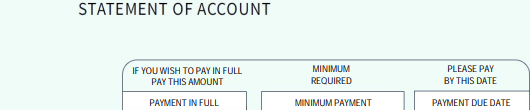
Access your Credit Card eStatements
Monthly Credit Card eStatements are downloadable via your Online Banking.
- Log into Online Banking via the URL www.firstcitizensgroup.com
- Select your Credit Card number
- Click the green link on the left of the screen “Click here to download your current Credit Card Statement”. This link is under your “Payment Due Date” on the left side of your screen.
- A PDF version of your Credit Card statement will be downloaded to your device
- The following fields are displayed at the top of the statement:
- Payment in Full
- Minimum Payment
- Payment Due Date
NB: Mailed Credit Card statements have been discontinued by First Citizens.
Frequently Asked Questions (FAQs)
Q1: What are eStatements?
Your eStatement is an electronic version of your monthly paper bank deposit and credit card statement.
Q2: What are the benefits of eStatements?
With your eStatements, you can enjoy:
- Enjoy easy access to your monthly deposit and credit card account statements at the click of a button, anytime and anywhere via Online Banking
- Easily view or download at your convenience
- No fees or charges
- Going Green with an environmentally friendly alternative to paper statements
Q3: Where can I access my eStatement?
You can access eStatements via First Citizens Online Banking only.
Q4: How do I access my eStatement?
To access your eStatement, you must be a registered First Citizens Online Banking customer. If you are not a registered Online Banking customer, click here to begin the registration process.
Q5: How can I view or download my eStatements?
Once you have successfully logged in to Online Banking, simply follow the steps below:
To access your deposit account statements
- Click the “My Services” main tab
- Click the “Download Account Activity” sub tab
- Select the “Account Name \Number” from the dropdown list
- Select the Start and End Dates (one month at a time e.g. to retrieve history for January 2024, please enter 1st January to 31st January 2024)
- Select “PDF” from the “Format Type” dropdown list
- Click the “Submit” button
To access your credit card account statements
- Click the “My Home” main tab
- Click the “Account List” sub tab
- Scroll down to “Credit Card Accounts”
- Under “Account Number”, select a card by clicking on the credit card number
- Click on the green link: “Click here to download your current Credit Card Statement” under Payment Due Date
- A PDF copy of your statement will be automatically downloaded for you to access via your Downloads folder
- You can now print or save the PDF file
Q6: Can I access eStatements for all of my First Citizens accounts?
You can access eStatements for both deposit (such as your Savings or Chequing accounts) and credit card accounts.
Q7: Is there a fee or charge for eStatements?
eStatements are available via Online Banking at no cost.
Q8: What period of statement history can I access via my eStatements?
For deposit accounts: You can access up to one hundred (100) transactions per month over a 12-month period. If there is a need to obtain a longer statement history, please visit any of our conveniently located Branches for assistance. Fees may apply.
For credit card accounts: You can only access statements for your current billing cycle. If there is a need to obtain statements from previous billing cycles, please visit any of our conveniently located Branches for assistance. Fees may apply.
Q9: Is my eStatement an official bank statement?
Your eStatement available in Adobe Portable Document Format (PDF) is an official bank statement.
Q10: If I am experiencing problems accessing my eStatement, how can I request assistance?
If you are experiencing problems accessing your eStatement, send us an email at channelsupport@firstcitizenstt.com or a Secure Message via Online Banking for assistance.

