Telebanking
Available 24/7 to anyone with access to a landline or mobile phone. This FREE Telebanking service allows you to do your everyday banking transactions whenever you want to!
Telebanking Self-Service Options
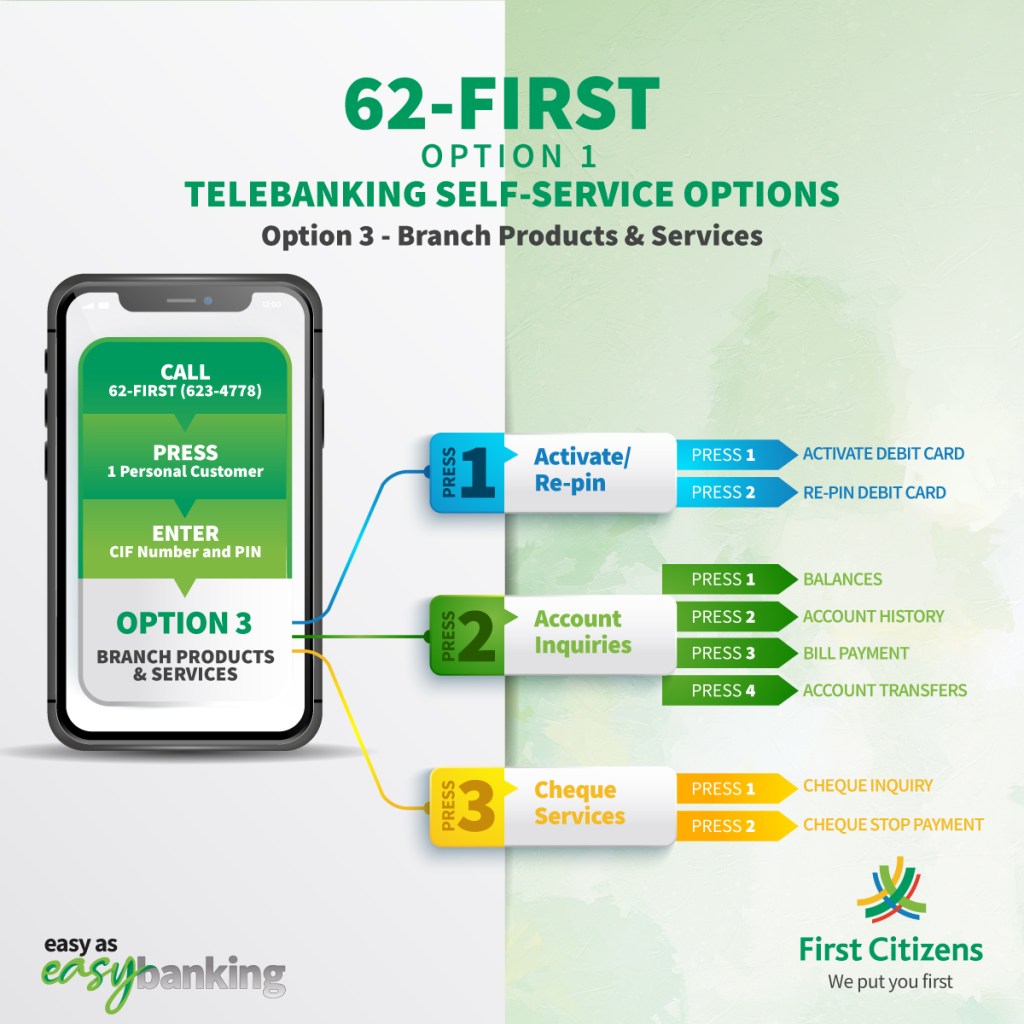
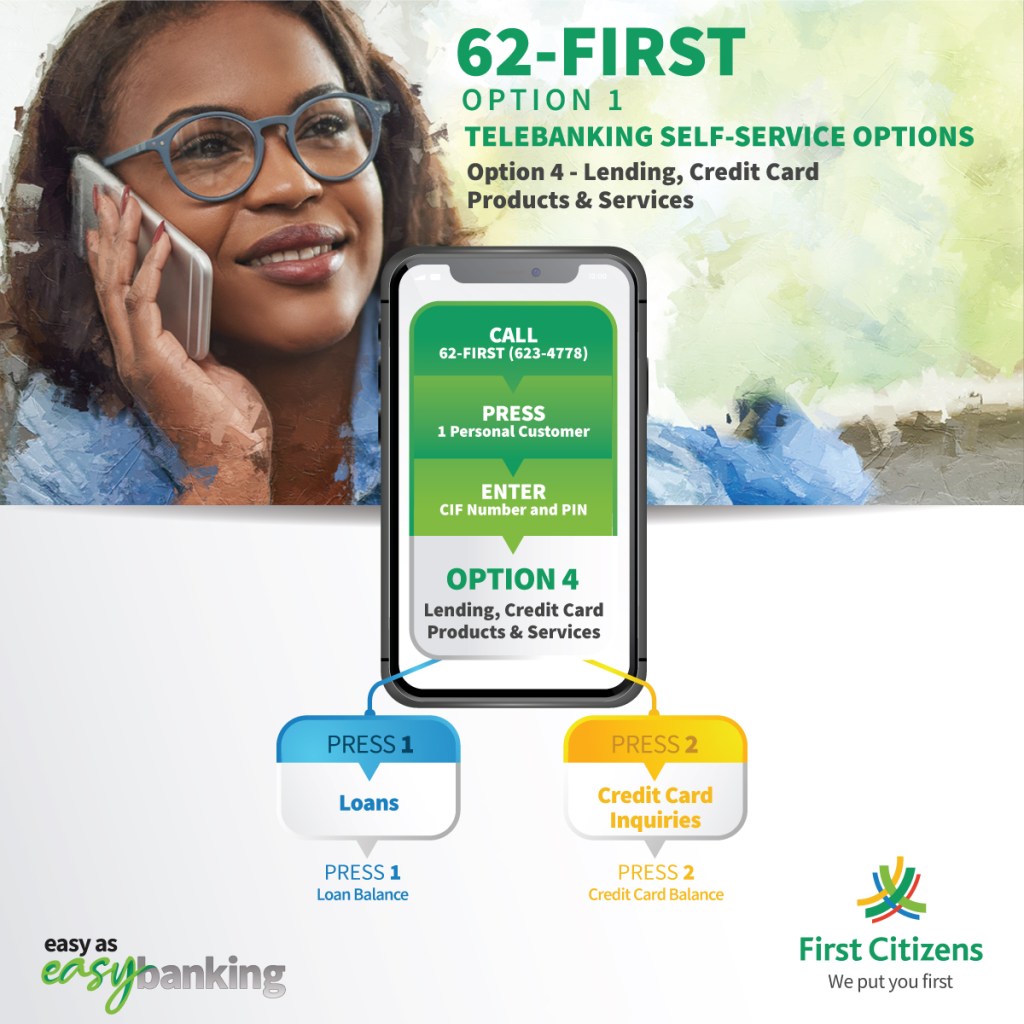
Access to information at your fingertips!
● Listen to your First Citizens account/credit-card balances and transaction history anytime! Obtain information on your savings, chequing, some investment, loan and credit card accounts!
Flexibility when you need it most!
● Transfer funds quickly between your First Citizens accounts! Authorise cheque stop payments!
Manage your First Citizens credit cards!
● Access your outstanding and available balances, your minimum or full payment amounts required plus pay your credit card when you want to, 24/7!
Convenient payment method for your vital needs, 24/7!
● Pay your WASA, TSTT, TTEC and your First Citizens credit card bills at your convenience!
To access Telebanking, follow the simple steps outlined below:
- Dial 62-FIRST (34778)
- Select Menu Option 1
- Input your Customer Information File number (CIF or Online Banking User ID) followed by your Telebanking PIN.
If you do not know your CIF number or Online Banking User ID, you can:
- Obtain from your bank statements
- Send an email at channelsupport@firstcitizenstt.com and a customer service representative will contact you
- Chat with us via our Webchat
- Visit any of our conveniently located Branches with one form of valid identification (National Identification Card, Passport or Driver’s Permit)
If you are a registered Telebanking customer and do not know your PIN, you can:
- Reset your Telebanking PIN within Online Banking by following the simple steps outlined below:
- Click on the “ My Home” main tab
- Select the “ Security Information” sub-tab
- Scroll down on the page to “Telebanking PIN”
- Complete the “ New PIN” and “ Confirm PIN” fields
To learn how to reset your Telebanking PIN via Online Banking click here
- Send a Secure Message via Online Banking
- Email channelsupport@firstcitizenstt.com and a customer service representative will contact you to provide assistance
To register for Telebanking, simply:
- Send a Secure Message via Online Banking
- Send an email at channelsupport@firstcitizenstt.com and a customer service representative will contact you
- Chat with us via our Webchat
- Visit any of our conveniently located First Citizens Branches with one form of valid identification (National Identification Card, Passport or Driver’s Permit) to speak with a customer service representative to register.

